The NOAH Connect Dashboard Event Overview 1 5 Our Strategic Partners Full Program or 2 Register for Event 6 Selected Speakers and Sessions Direct Access to selected Sessions and involved Speakers 7 Full Attendee List Featured Attendees 3 8 Upcoming Meetings Main Navigation (iOS) 4 Scrolling down the home screen reveals all upcoming meetings “Browse the Full Attendee List and Filter Your Results Search / Attendee List Main Menu 3 Search / Attendee List 4 Apply Filters 5 Filter Result • On the general view, you can search • Here you can filter the current • From the results screen, you can by name & company attendee list by selecting one or mark interesting attendees as a • Press the “Filter” icon in the top right multiple parameters Lead to choose more specific criteria • Or directly start a Conversation or send a Meeting Request
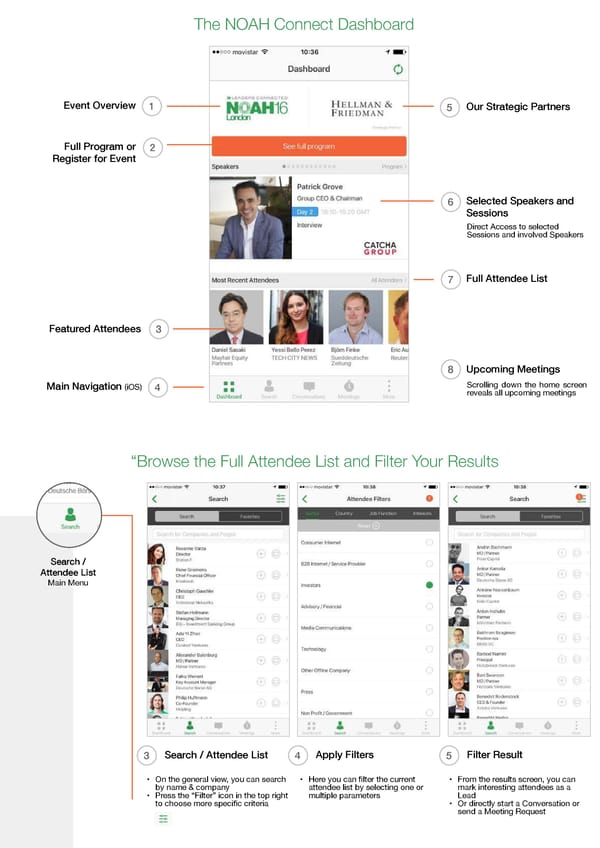 Introducing NOAH Connect App Page 1 Page 3
Introducing NOAH Connect App Page 1 Page 3