Send a Meeting Request Attendee Profile 1 Search / 2 Attendee List 3 Attendee Availability 4 Meeting Request 5 My Agenda • Easily select a convenient slot which • Select the desired meeting location • Once sent, your meeting request will fits in the agenda for both parties and write your introductory message be displayed on your agenda • Clicking on the grey / orange dot will reveal any notifications and details for this timeslot • Note: only one meeting request can be sent per timeslot (although you may receive more than 1 inbound) - you can always cancel the request or a meeting if necessary Start a Conversation Attendee Profile 1 Search / 2 Attendee List 4 Write Messages 5 Your Conversations List • Now you can enter the text for • New Messages or Conversation your first message. Once done Requests will be displayed on the please press “Send”. top of the list and marked with an orange dot
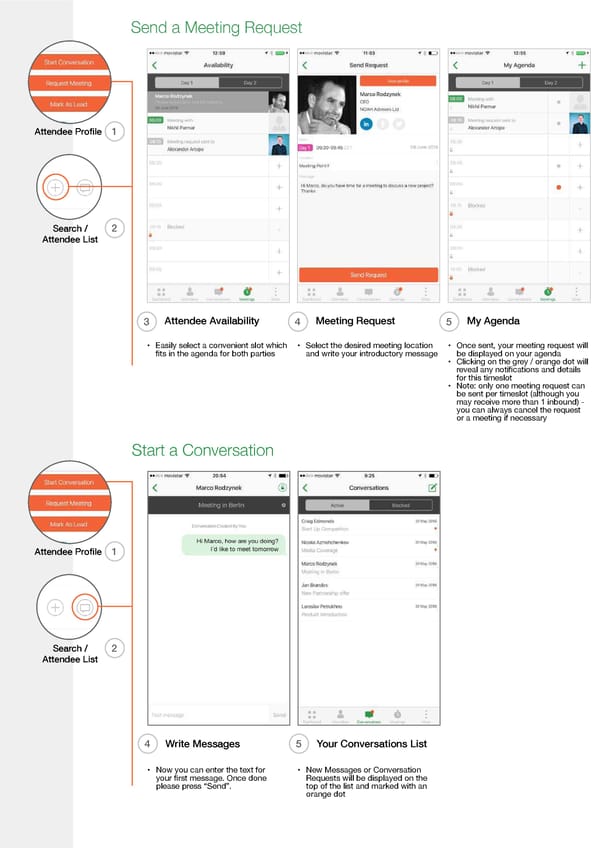 Introducing NOAH Connect App Page 2
Introducing NOAH Connect App Page 2 